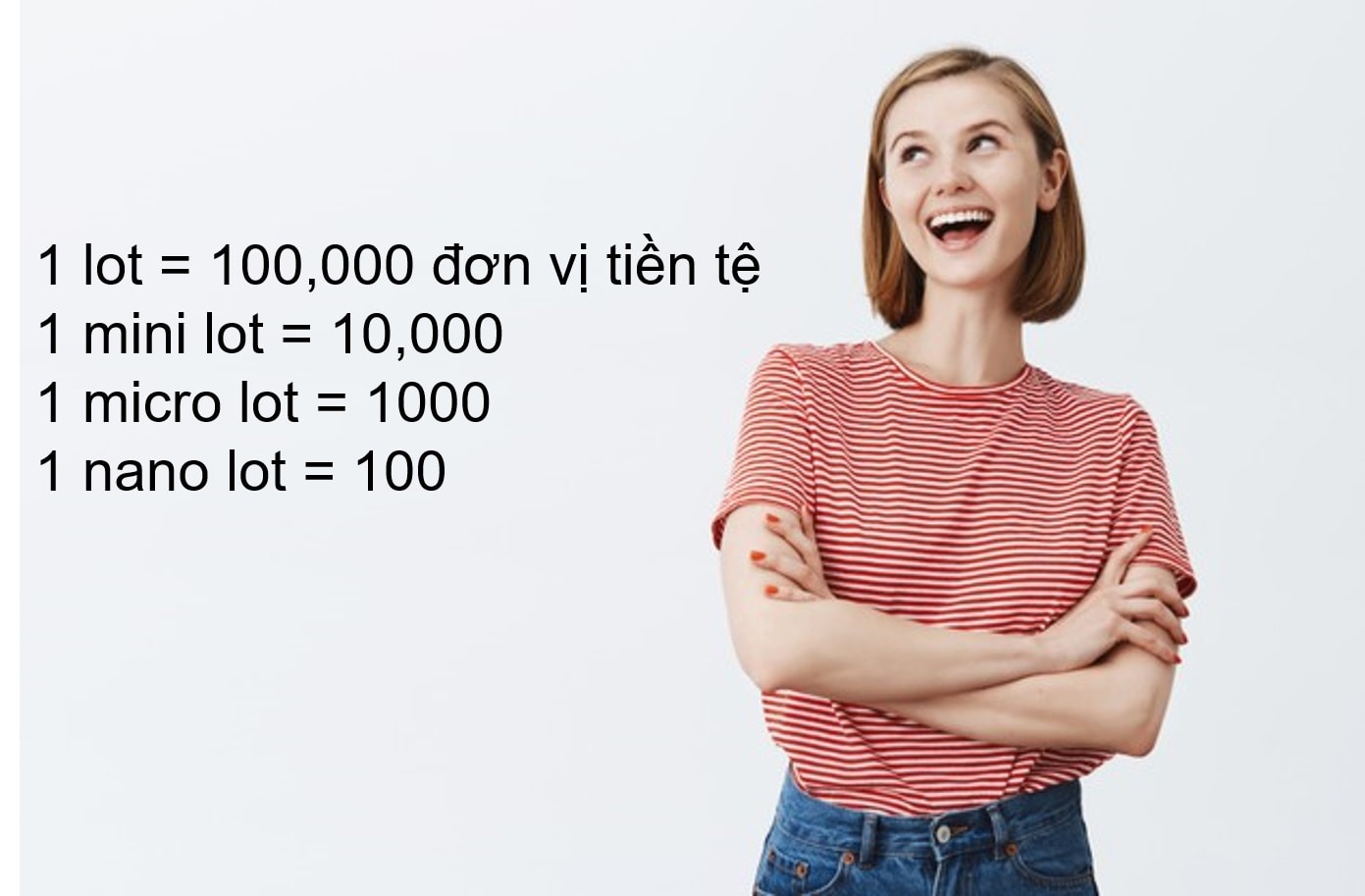Part 1 has detailedly introduced to you how to download and install the MT4. Today’s article will continue to show you how to use, to login, as well as basic setups of MT4.
Register an Exness account NowGet $1,000 Free for beginners
How to use the Metatrader 4 (MT4) on a desktop
How to login MT4
After starting the MT4, click on “File” in the left corner of the screen. Then, select “Login to Trade Account”.

Next, fill in the “Login”, “Password” and “Server” in the login screen the information received in the email when registering the account.

How to basically set up the Metatrader 4
Adjust the MT4 chart as follows:
Remove all charts that are currently displayed in standard mode at once
First, remove all the charts that are currently displayed in standard mode by clicking the X in the upper right corner of the chart.

After removing all charts, the MT4 screen becomes the one below.

Add a chart of the currency pair you intend to trade
Right-click on “Market Watch” in the left corner of the MT4 screen => Select “Show all”.
In this way, you can show all hidden currency pairs.

Click on the “+” icon in the upper left corner of the MT4 screen => then click to select a currency pair of your choice.

Once selected, the chart of the currency pair you choose will appear on the screen.

You can add multiple charts of your favorite currency pairs by repeating the above operation. When adding multiple charts, the MT4 screen becomes the one below. From here, you can make adjustments to make the screen easier on the eyes.

Sort displayed charts into rows
If you do not allocate, the charts will be stacked up on each other. Therefore, to arrange the chart in rows, click on the icon as shown below.

Change the display of MT4 charts to candlestick charts
There are 3 types of MT4 chart display: bar charts, candlestick charts, and line charts.
The candlestick chart will be displayed when you click on “candlestick chart” on the toolbar on the screen.

Change the time frame of charts
The time frame shows the candle time period.
For example, If the time frame is 15 minutes then each candlestick will represent the price movement for 15 minutes. Every 15 minutes, there will be a new candlestick.

You can display the chart with the desired time frame by clicking “M1 – MN” on the toolbar of the MT4 screen.

To conclude
This is the end of part 2 with the tutorial on how to use basic features and how to log in to MT4. It looks simple. However, if you are a beginner, you have to perform many times to master it.
See you all in the next article.
Register an Exness account NowGet $1,000 Free for beginners
The post How To Login And Basic Setups For The Metatrader 4 (MT4) appeared first on How To Trade Blog.
source https://howtotradeblog.com/how-to-login-setup-metatrader-4-mt4/