Today, I will show you how to contact the Exness platform’s support. At that time, you can ask related questions about the Exness platform. All will be answered in this article in detail.
Most traders never fully understand the broker they choose to trade Forex with. They keep reading through a few preliminary reviews and then start to deposit money to invest in Forex. And when they face the rules of the platform that they do not feel comfortable with, they get angry or even claim that the platform is a scam. It is a waste of time when the result is not satisfactory.
First, I will guide you in detail on how to contact the Exness platform’s support specialists. After that, I will also guide you on how to recover the password of your Exness account.
Register an Exness account NowGet $1,000 Free for beginners
Contact Exness support via the website
Exness pays great attention to the potential Vietnamese market. When building a Fanpage for Vietnamese investors, they also have an extremely professional support team, operating 24/5 except Saturday and Sunday.
Click the box below to go to the Exness homepage to contact the support.
You can also live chat by clicking the box “Let’s chat” on the left side of the screen or call the Exness hotline: 18004974 for advice and support.
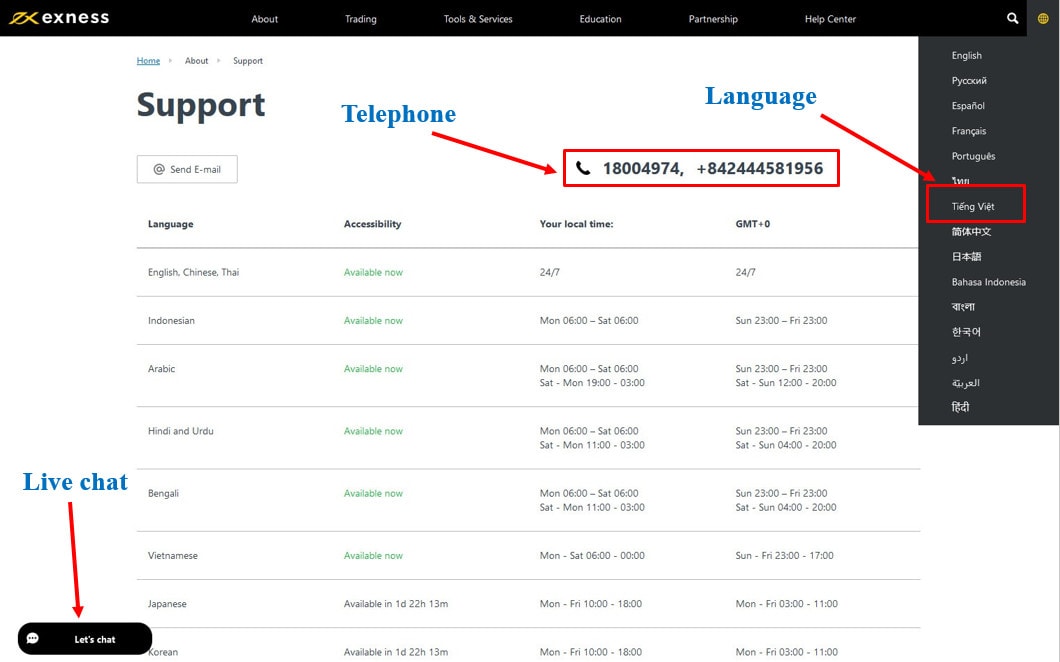
It’s convenient to be able to discuss issues using Vietnamese.
How to recover your Exness account password
It is troublesome when you do not remember the password to log into your Exness account. But it’s okay. You can ask the platform to provide the password via the email used to register your account.
Go to Exness.com first and click “Sign in”. Then, select “I forgot my password”.
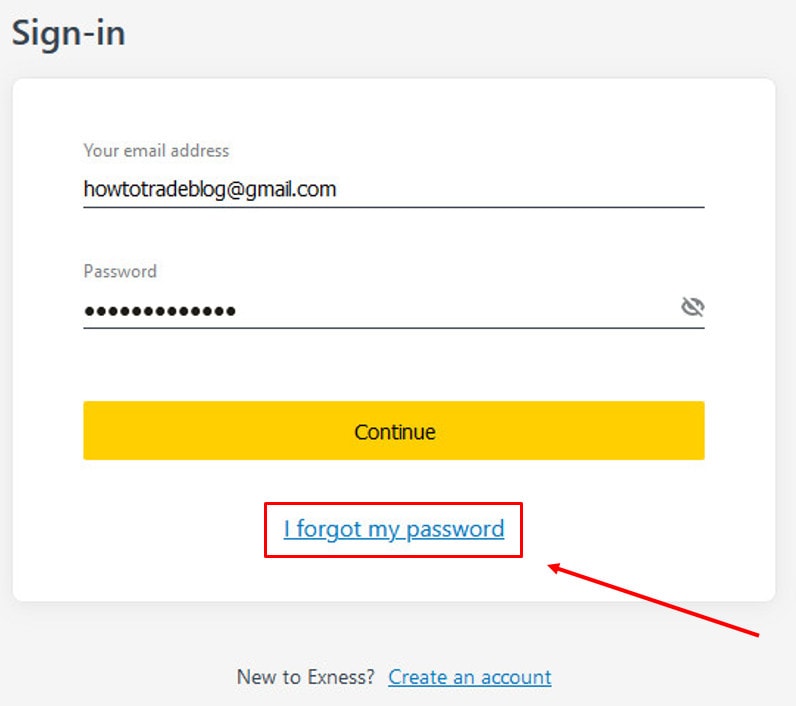
Continue to enter the email you used to register with Exness. Tick on “I’m not a robot” and click “Continue”.
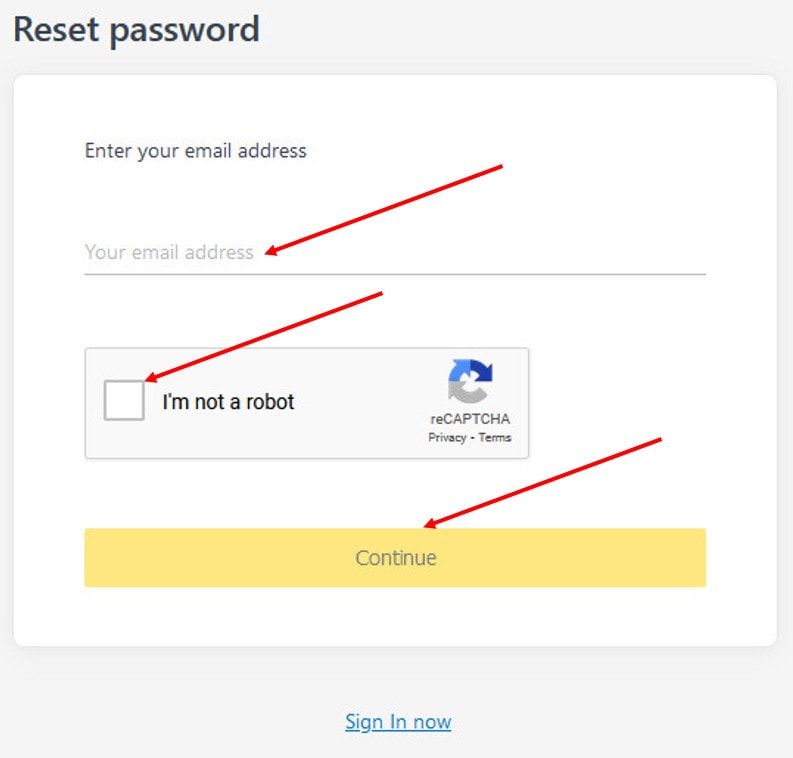
A 6-digit code will be sent via your registered email or phone number. Please enter the correct numbers to verify the request to change the password.
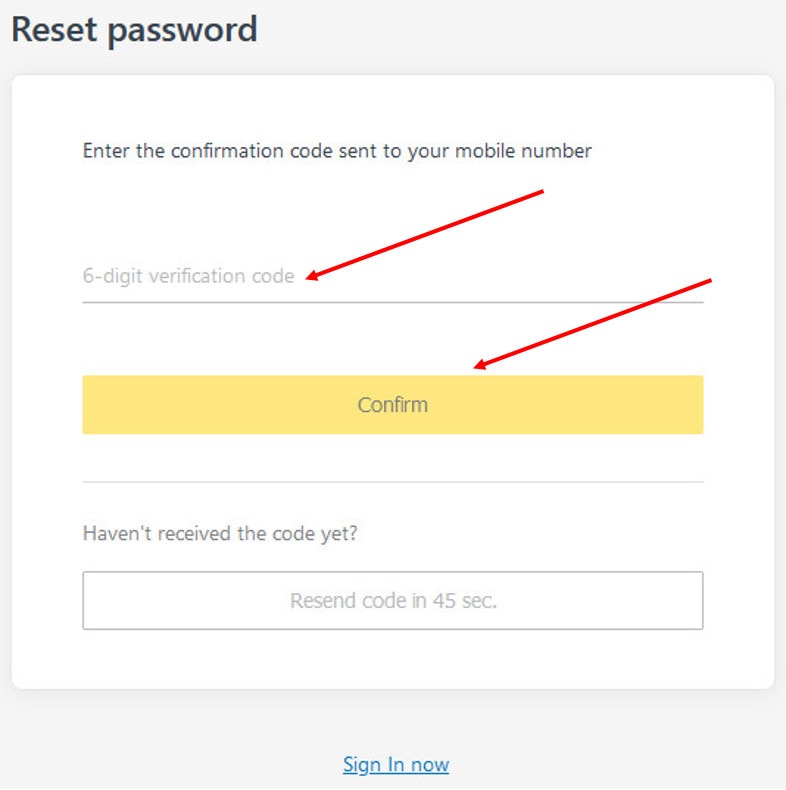
After verifying, the system asks you to create a new password and confirm it.
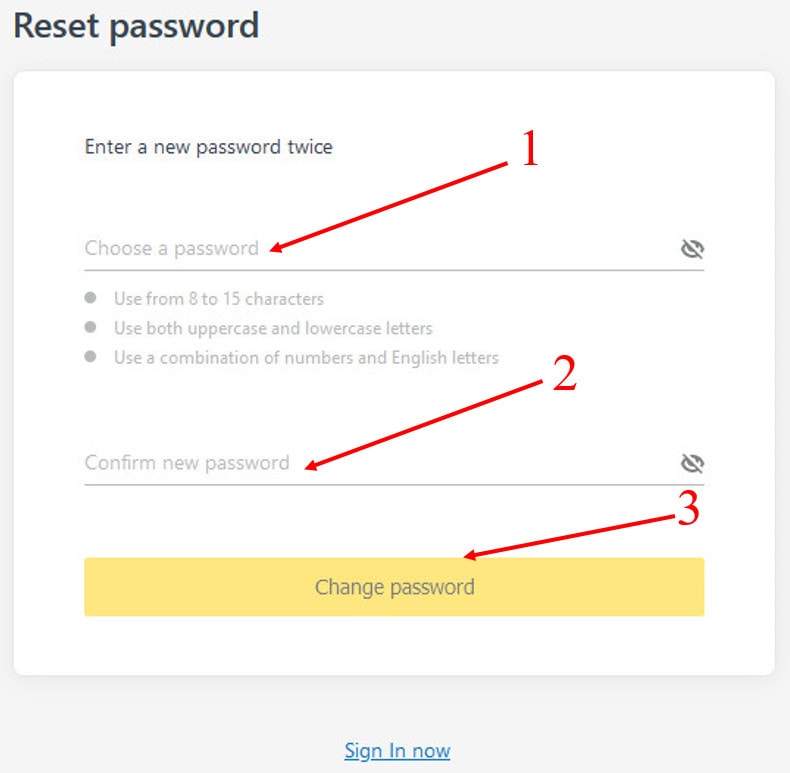
Exness support can be reached via the WhatsApp, Viber, and Telegram apps
From September 18, you will be able to contact Exness support via WhatsApp, Viber, and Telegram. In the future, more apps will be added to the support service by messaging.
So whenever you have a question or feedback to Exness, open one of the messaging apps stated above, and start asking questions. Very simple!
Petr Valov, the co-founder of Exness Group, once said: “The way people communicate is changing rapidly, mostly using messaging apps to keep in touch with family and friends on a daily basis. Our customer care is now even more helpful in meeting the diverse communication needs of our customers. They can use WhatsApp, Viber, and Telegram to contact Exness. ”

You can contact Exness support in your preferred language. Currently, this platform supports 13 languages including Arabic, Chinese, Thai, Vietnamese, Indonesian, Russian, Hindi, and Benga.
– Chat online with a friendly and knowledgeable staff member in the customer care team.
– Create conversations continuously so you can refer back to the content as needed.
– Securely send and receive messages to Exness customer service and vice versa.
– Send attachments and screenshots quickly and simply.
– Get the answers you need right away.
Register an Exness account NowGet $1,000 Free for beginners
The post How To Recover Your Exness Password & Contact The Support Of Exness appeared first on How To Trade Blog.
source https://howtotradeblog.com/how-to-contact-recover-password-exness/
No comments:
Post a Comment