Thanks to the convenience and speed, Visa and Mastercard are the most preferred way to deposit by most traders in Exness. In this article, I will guide you to recharge your Exness account with Visa Mastercard in the most detailed way.
Register an Exness account NowGet $1,000 Free for beginners
Video on how to deposit your Exness account with Visa / Mastercard
How to deposit Exness with Visa/Mastercard in 5 steps
Step 1: Login and choose the payment method
After logging into your Exness account, on the left corner of the screen, select “Deposit”. Then click on “Bank Card” to choose a payment method by Visa Mastercard.
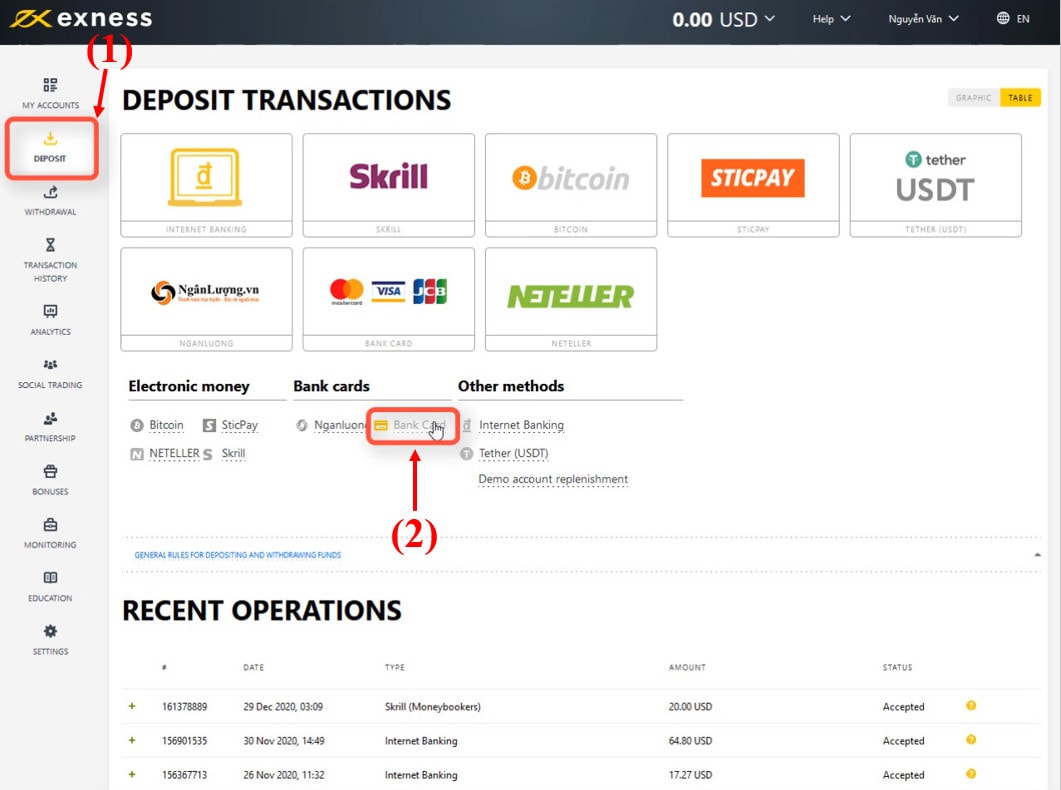
Step 2: Enter the amount you want to deposit into Exness
Enter the amount you want to deposit in the box “Amount” and then select “Continue”.
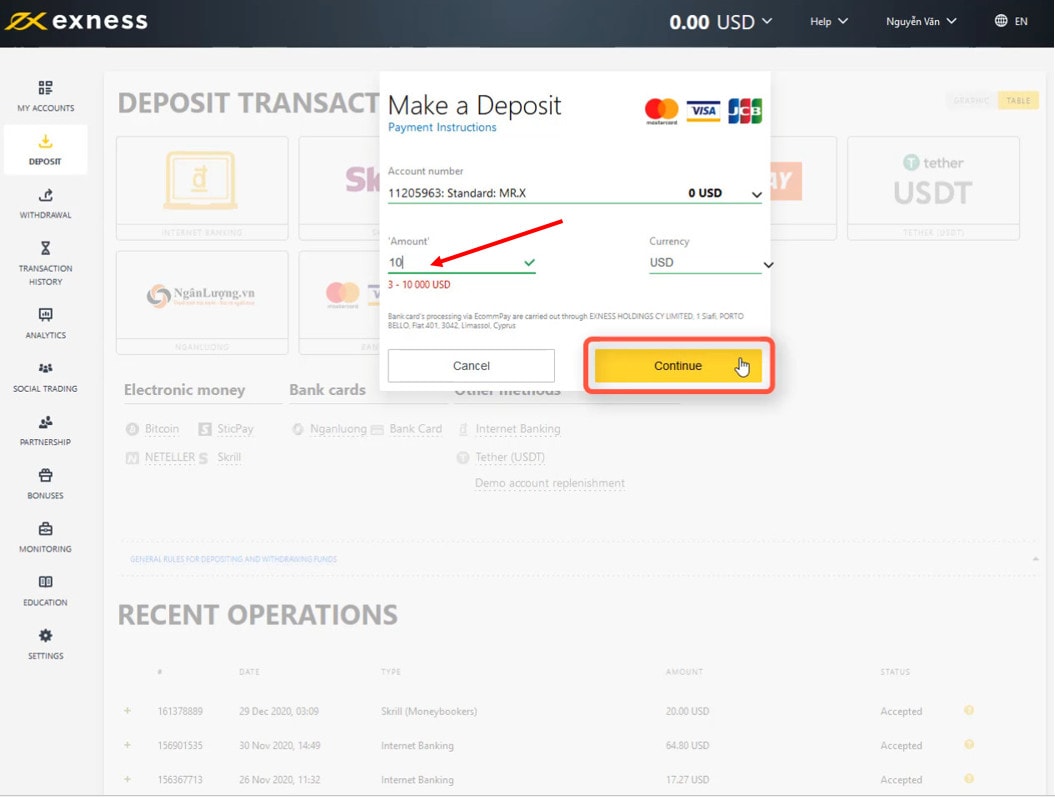
Step 3: Fill out information on Visa/Mastercard
The information includes:
(1) Card number: A sequence of 16 numbers on the card
(2) MM / YY: You need to enter the expiration time as month (MM) and year (YY).
(3) CVV / CVC: This is the security code behind 3 digits.
(4) Cardholder name: Cardholder name (Capital letters).
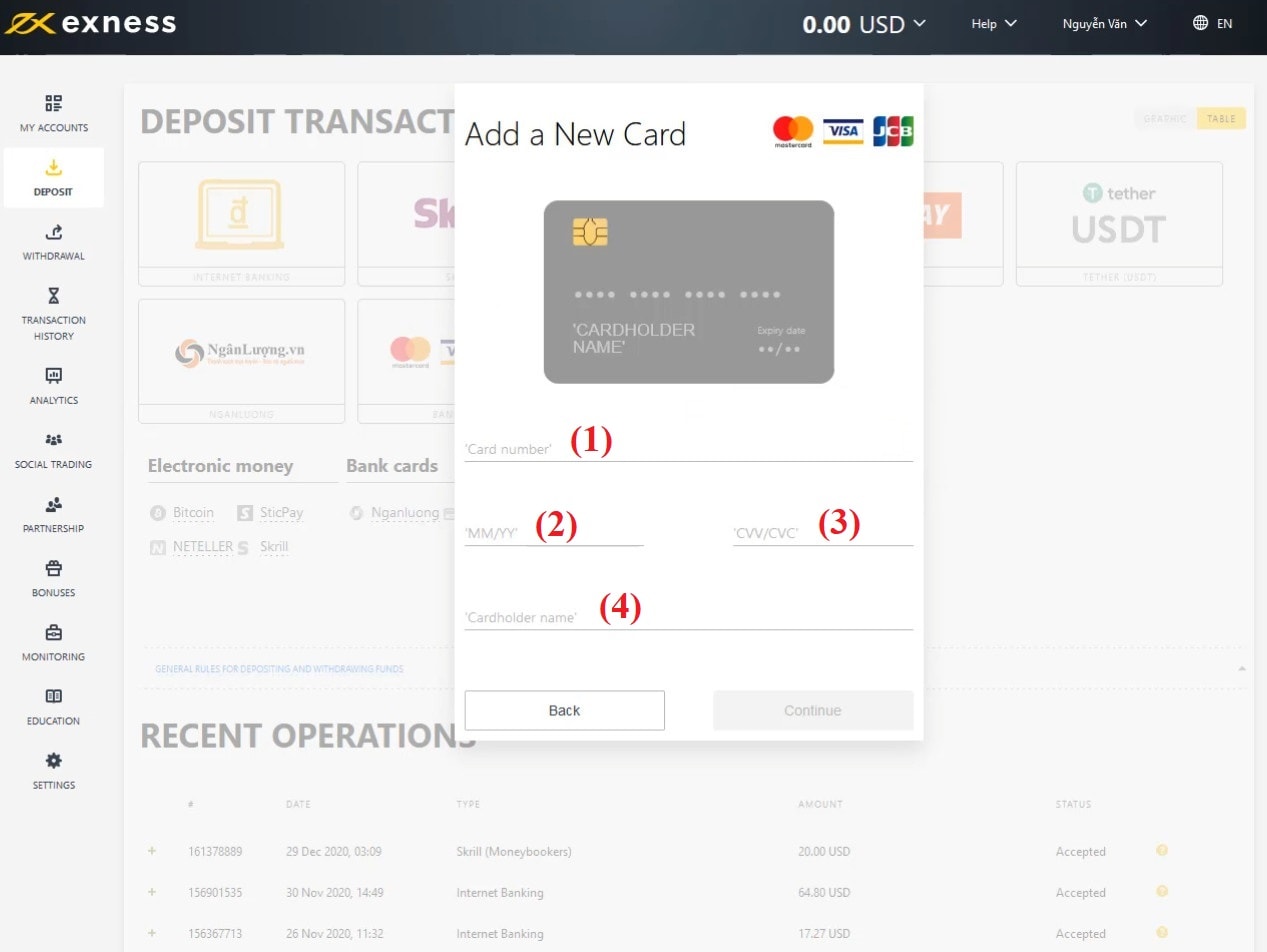
After completing the requirements, click “Continue” when all items have green ticks.
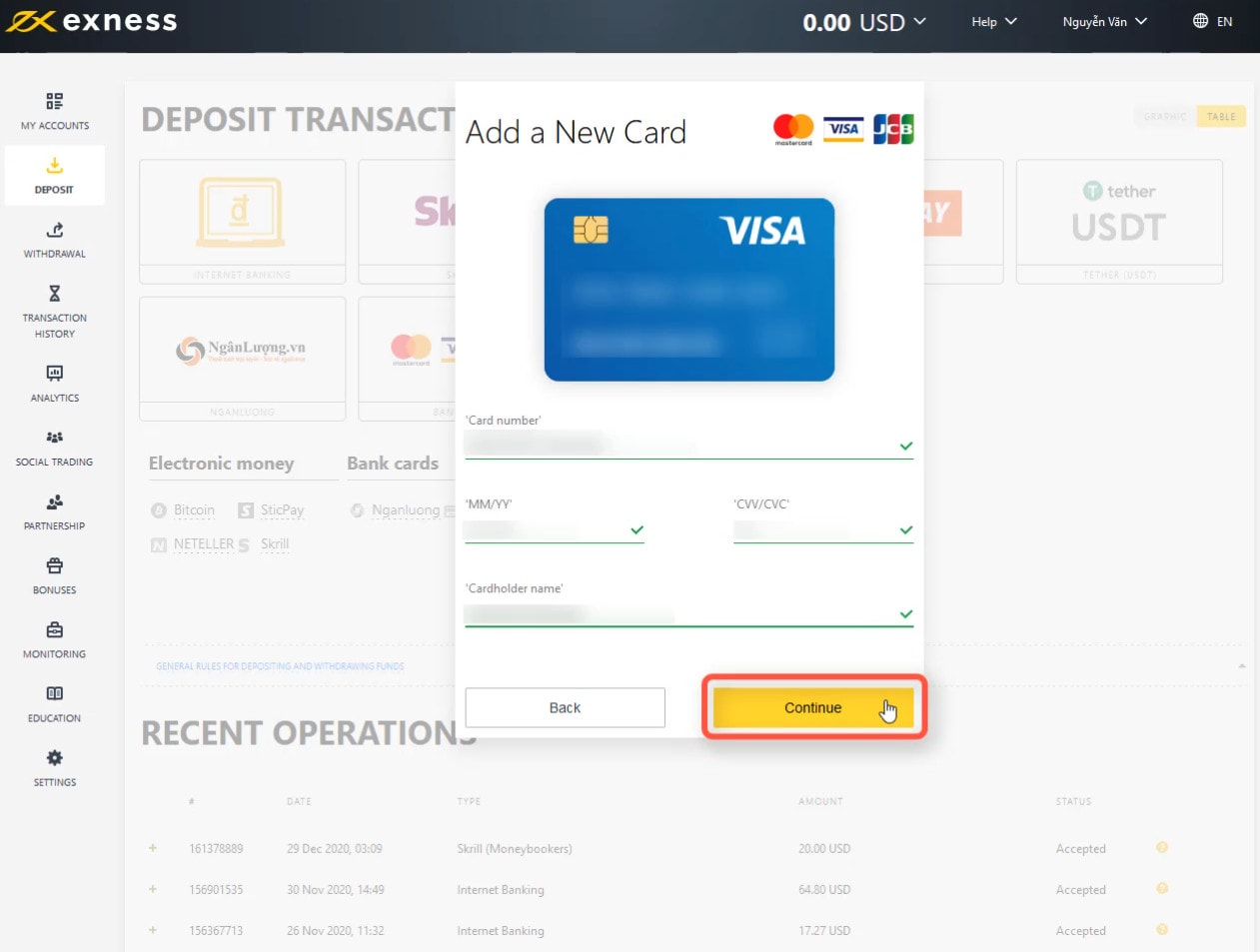
Step 4: Confirm the amount you want to deposit
You need to confirm once again the amount you want to recharge with Visa Mastercard. If everything is correct, select “Confirm” to agree.
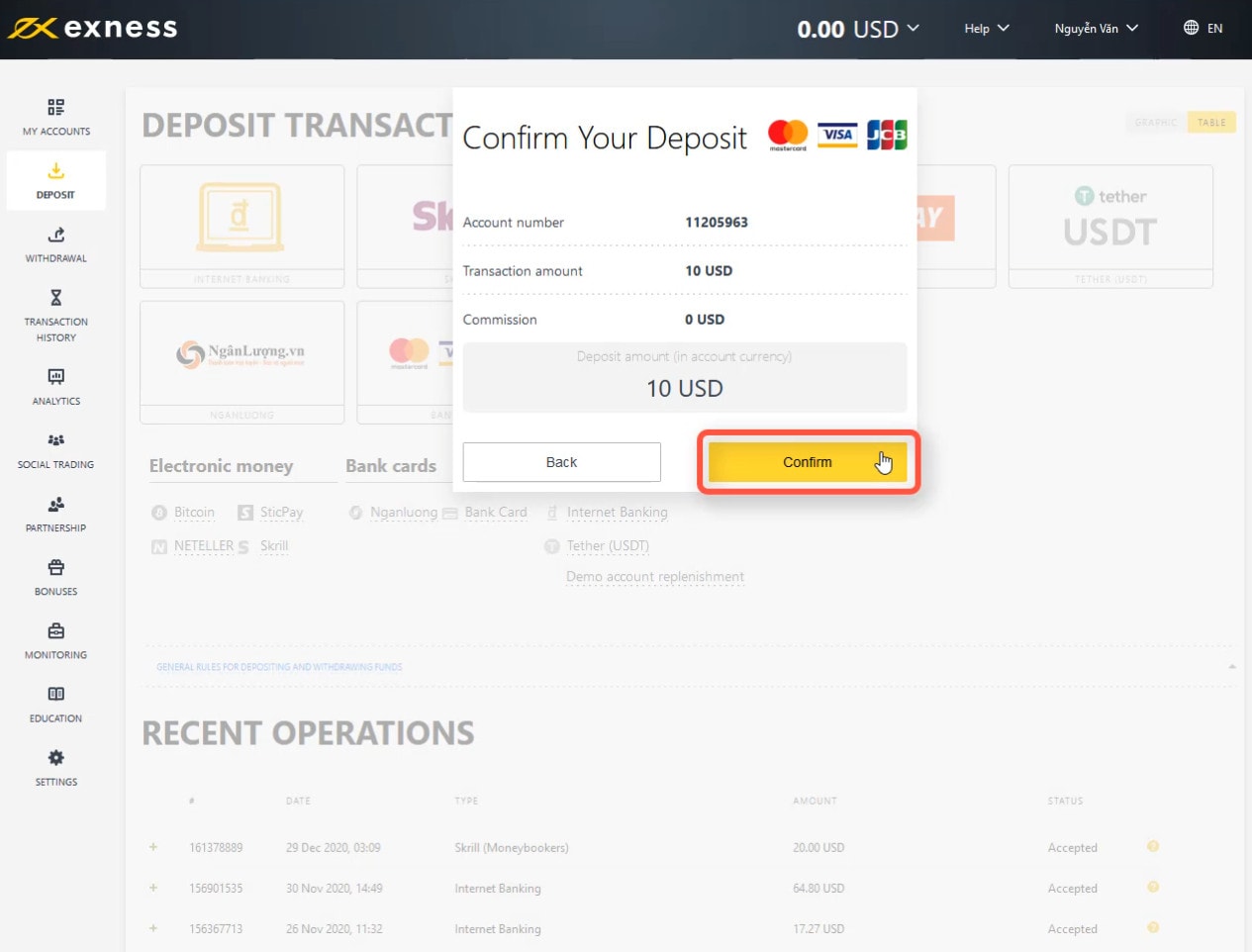
Step 5: Fill in the OTP to confirm payment request
When you are transferred to the payment gateway, enter the 6-digit OTP, which will be sent to the phone number that you registered to receive text messages when registering for your Visa/Mastercard.
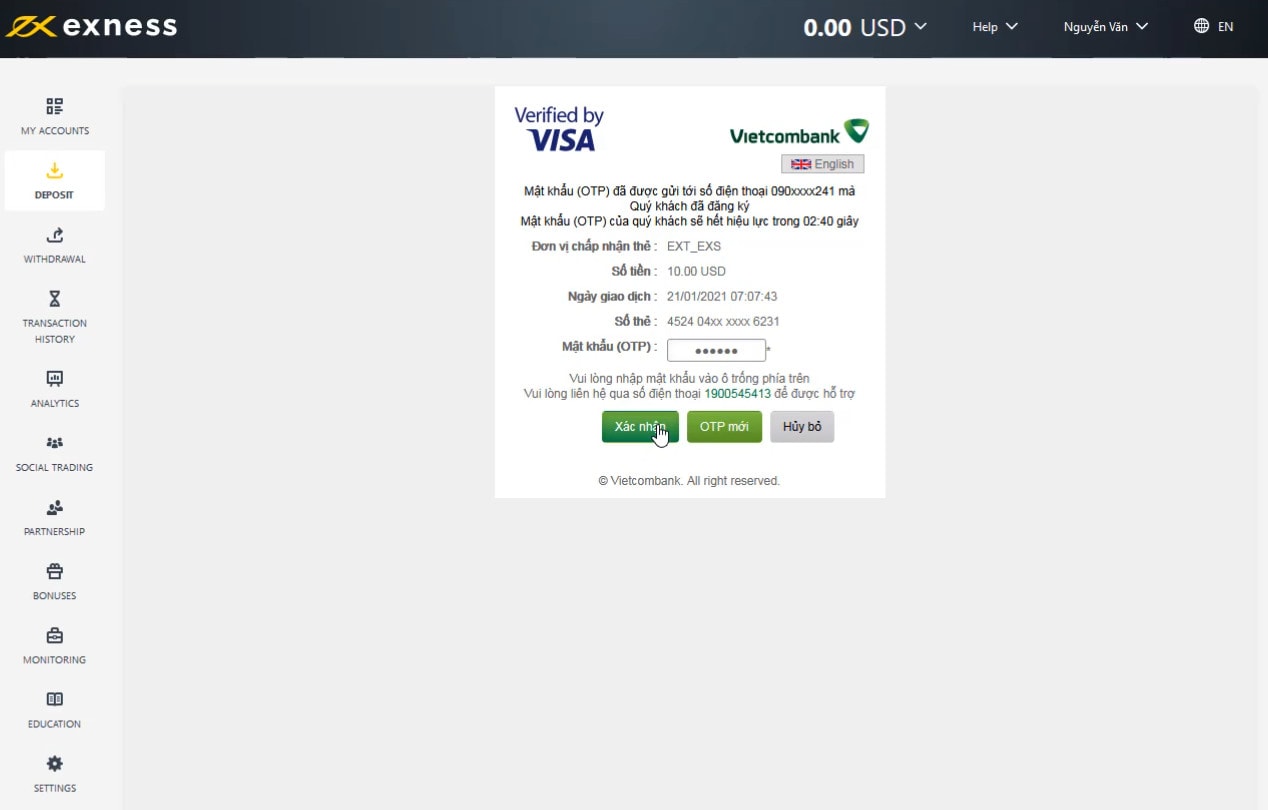
After completing the OTP code, you have completed the process of recharging your Exness account with Visa/Mastercard.
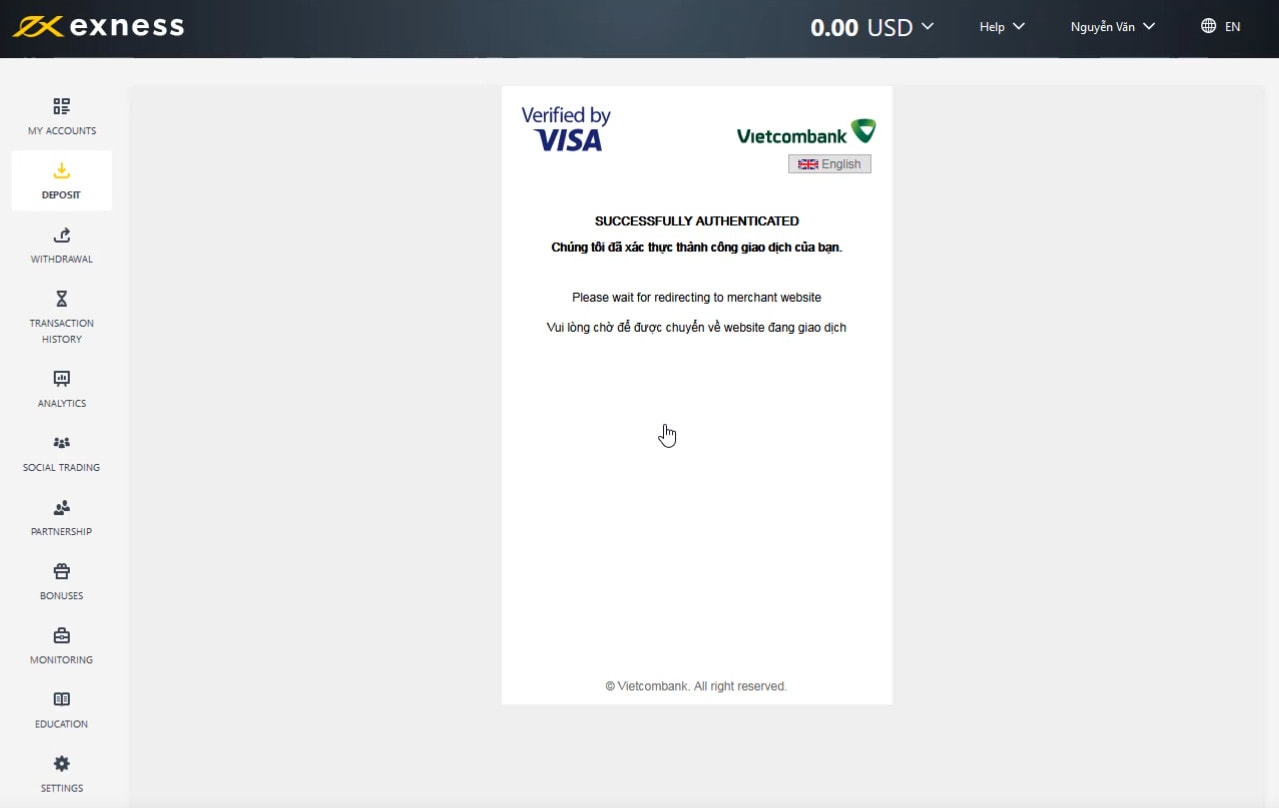
Things to keep in mind when recharging Exness with Visa / Mastercard
When depositing into Exness account with Visa/Mastercard, there are a few things to keep in mind to avoid problems occurring in the payment process.
- The amount used to deposit into Exness must be less than your available funds.
- You should use your own registered Visa Mastercard.
- It is necessary to check the Visa/Mastercard expiration time prior to making payment.
- The money will be credited into your Exness account immediately after your Visa Mastercard is debited. If after 3-5 minutes the money has not been transferred to your account, you can contact Exness support for quick resolution.
If there are problems in the deposit process and need help, please comment below. We will respond as quickly as possible.
Register an Exness account NowGet $1,000 Free for beginners
The post How to Deposit Exness Account With Visa/Mastercard appeared first on How To Trade Blog.
source https://howtotradeblog.com/how-to-deposit-exness-visa-mastercard/
No comments:
Post a Comment