Most Forex exchanges have one thing in common: Fast deposit but slow withdrawal. But at Exness, withdrawal is even faster than than depositing. Because they want their customers to feel joy as soon as possible when withdrawing profits. In this article, I will guide you on how to withdraw money from your Exness account to Visa/Mastercard.
Register an Exness account NowGet $1,000 Free for beginners
Video on withdrawing money from Exness account to Visa Mastercard
How to withdraw money from Exness account to Visa/Mastercard in 4 steps
Step 1: Click on Withdrawal then Bank Card
After logging into your Exness account, select “Withdrawal” on the left side of the screen and click on “Bank Card”.
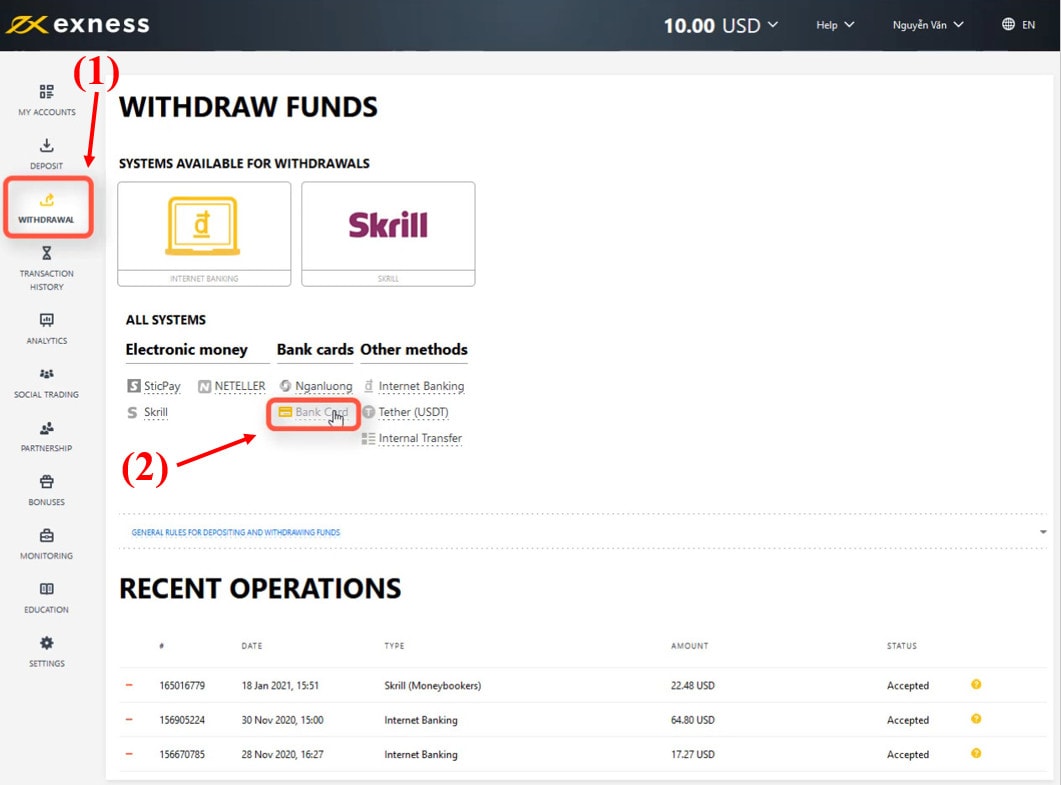
Step 2: Select the account you want to withdraw money from
Select the withdrawal account (if there are multiple types of accounts) and the withdrawal currency (USD).
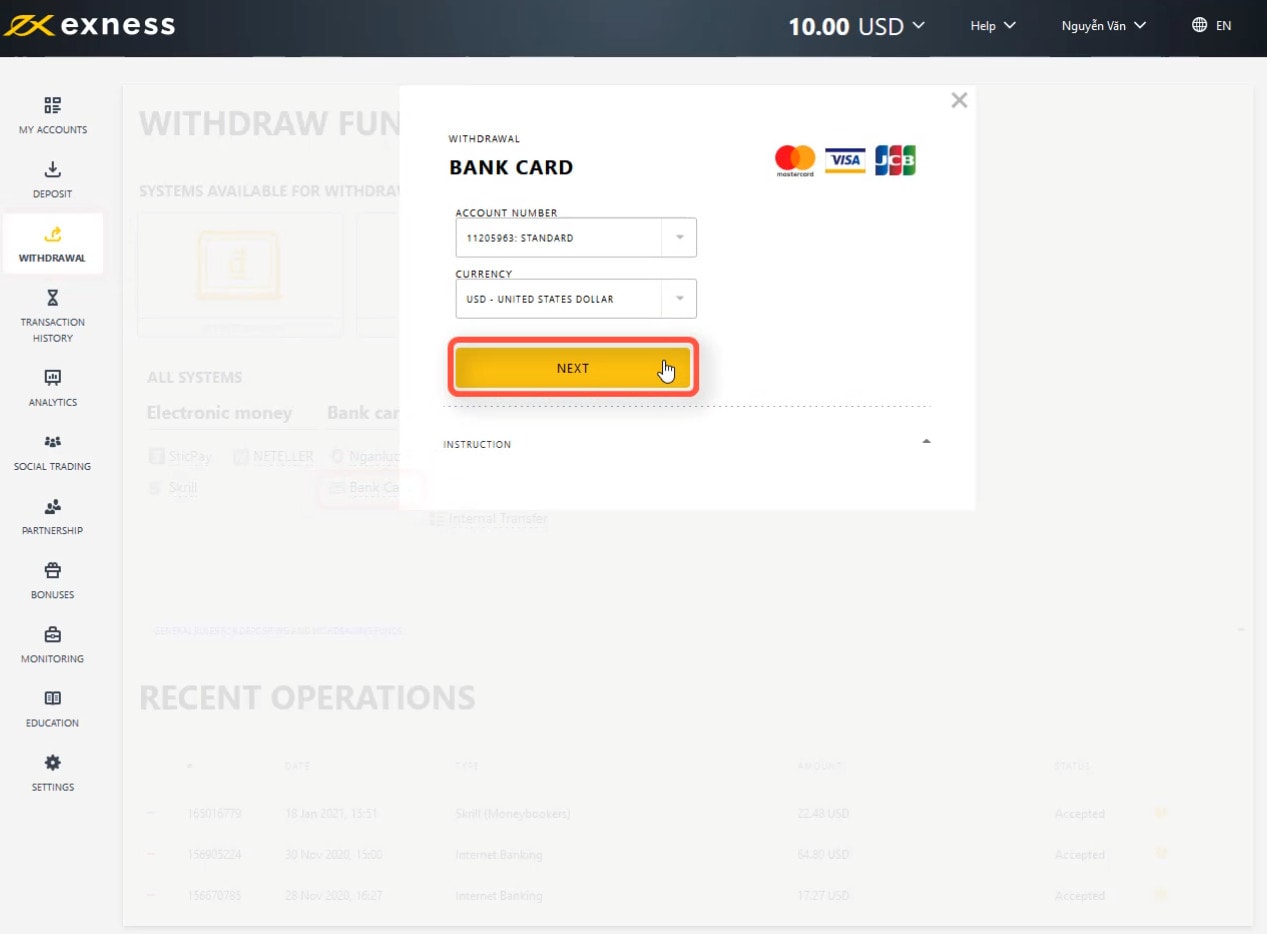
Step 3: Choose the pre-used Visa/Mastercard
Simply tick the Visa/Mastercard you used to deposit before. Remember to check it carefully.
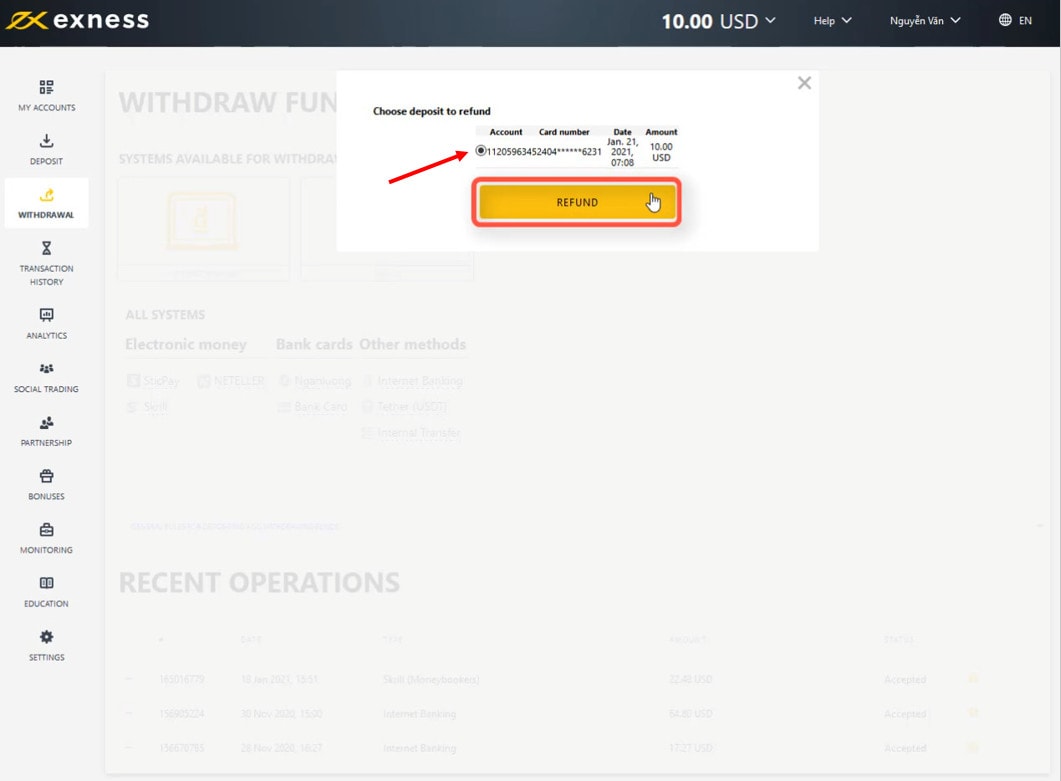
Step 4: Fill in the SMS code to confirm the withdrawal
You need to enter a 7-digit SMS code to confirm your withdrawal request. Then press “CONFIRM WITHDRAWAL” to complete the transaction.
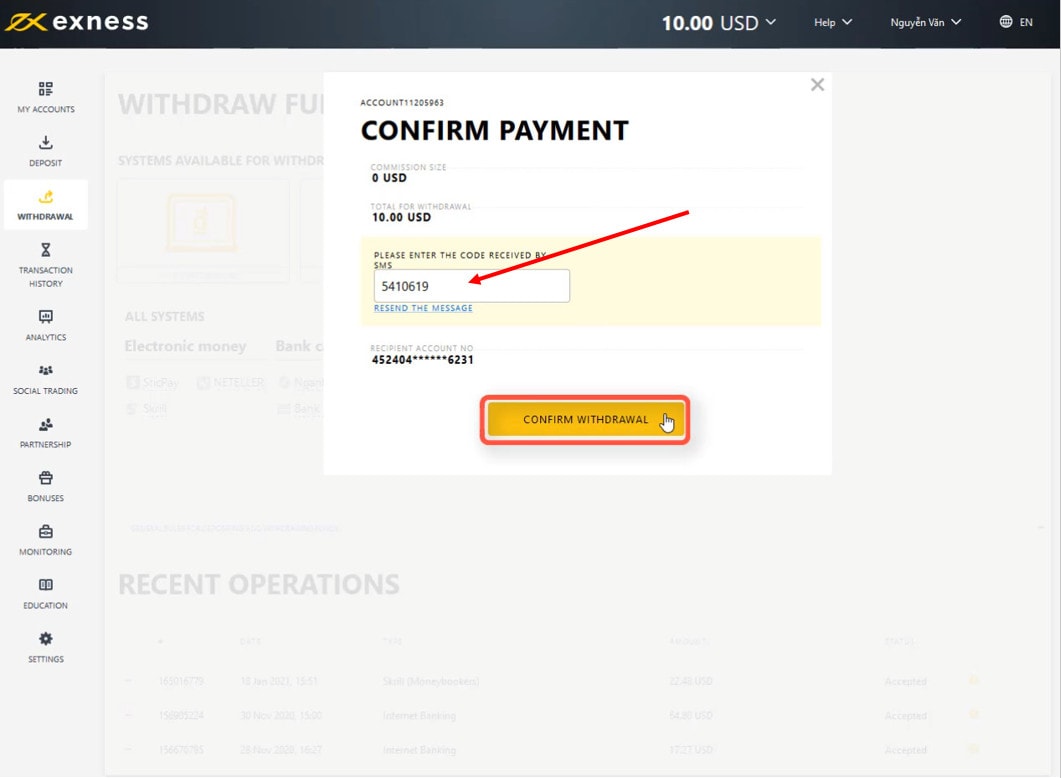
Your withdrawal request has been processed and the money will be credited to Visa Mastercard instantly.
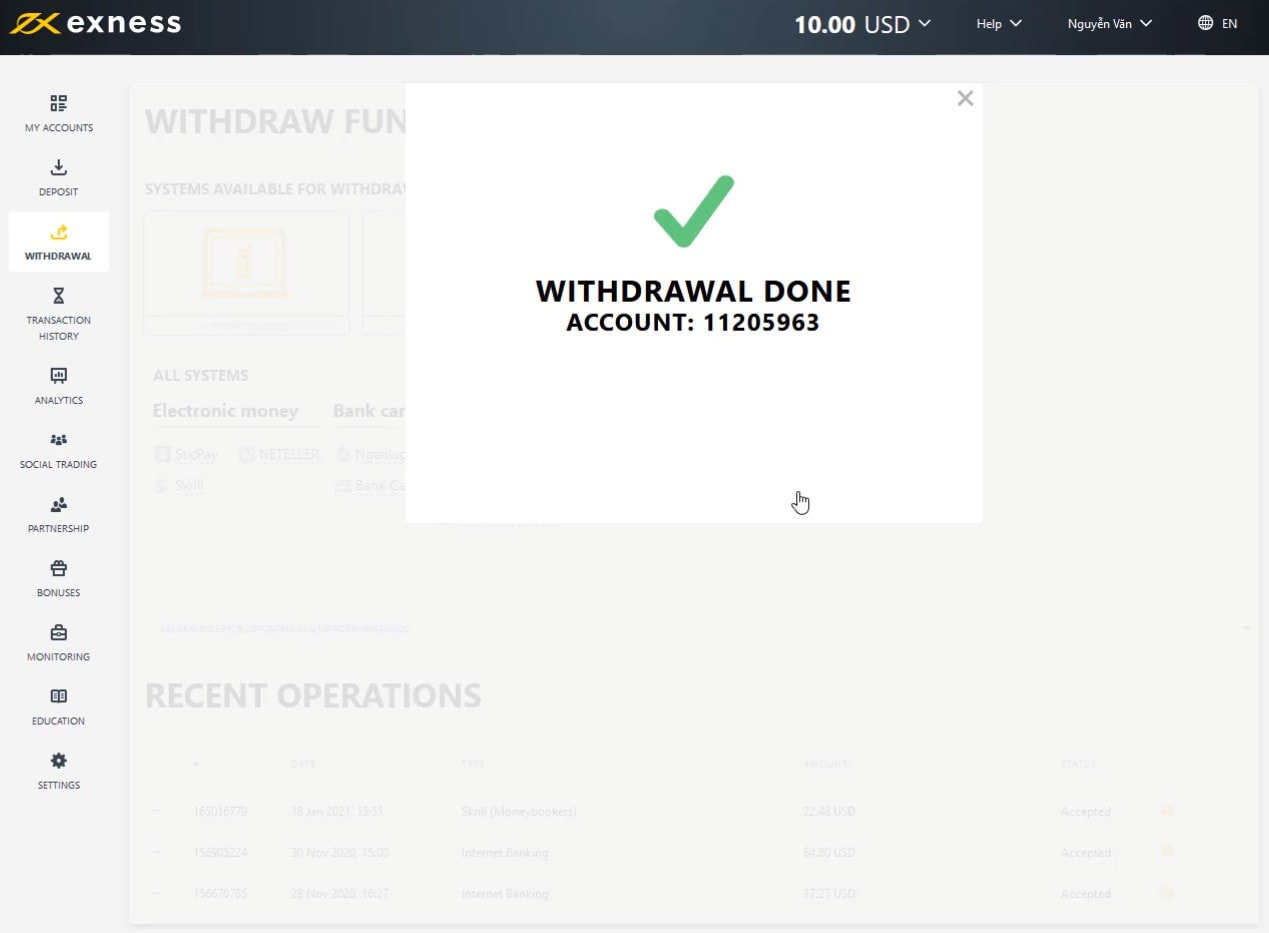
Notes on withdrawing Exness account with Visa Mastercard
- You need to verify your account and verify your card before making any withdrawal. Avoid the case of the withdrawal request being rejected due to the unverified account.
- With the VISA card you use to deposit Exness, you can only withdraw the amount you have deposited in the form of a refund. Interest will be supported by Exness for a second withdrawal after the refund transaction has been made.
- If your withdrawal has been confirmed and after the expected payment date the money has not yet returned, uou can contact Exness SUPPORT for help.
Leave any questions if you need our help. Wish you successful transactions.
Register an Exness account NowGet $1,000 Free for beginners
The post How To Withdraw From Exness Account To Visa/Mastercard appeared first on How To Trade Blog.
source https://howtotradeblog.com/how-to-withdraw-exness-to-visa-mastercard/
No comments:
Post a Comment